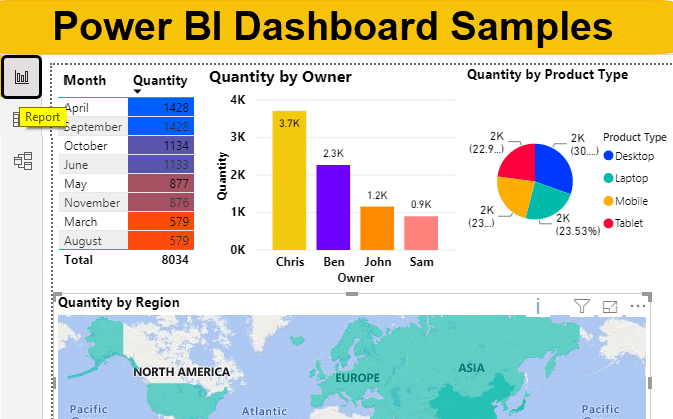Are you looking to build a successful career in Business Intelligence or Data Analytics? Vagdevi Technologies, located in the heart of Ameerpet, offers comprehensive Power BI online and offline training designed to turn beginners into job-ready professionals.
At Vagdevi Technologies, we focus on hands-on learning, real-time projects, and industry-based training. With fully equipped labs, flexible schedules, and 100% placement assistance, our Power BI course helps you master data transformation, modeling, visualization, and business analytics from scratch.
Why Choose Vagdevi Technologies for Power BI?
✔ Online & Offline Training Modes
Flexible learning options to suit students, working professionals, and job seekers.
✔ Lab Availability
Access to practice labs with real-time datasets and project support.
✔ Placement Guarantee
Dedicated placement cell with interview preparation, mock interviews, and job assistance until you get placed.
✔ Expert Trainers
Experienced professionals with real-time project knowledge.
✔ Project-Based Learning
Work on dashboards, reports, and real-world scenarios.
Power BI Course Content – Vagdevi Technologies
Below is a detailed and industry-standard Power BI course curriculum:
Module 1: Introduction to Business Intelligence & Power BI
What is Business Intelligence (BI)?
Role of Power BI in BI ecosystem
Components of Power BI
Power BI Desktop vs Power BI Service
Installation & interface overview
Module 2: Power BI Desktop – Data Loading & Transformation
Power Query Editor
Connecting to various data sources
Importing Excel, CSV, SQL Server, Web data
Data cleaning & shaping
Merging & appending queries
Column transformations
Handling missing values
Data profiling
Module 3: Data Modeling Concepts
Star schema & snowflake schema
Relationships & cardinality
Data modeling best practices
Creating calculated tables
Role-playing dimensions
Understanding filter context
Module 4: DAX (Data Analysis Expressions)
Basic DAX
Syntax & operators
Calculated columns vs measures
Intermediate DAX
Time intelligence functions
Aggregation functions
Text & logical functions
Advanced DAX
VAR function
Iterator functions
CALCULATE(), FILTER(), ALL(), RELATED(), and more
Performance optimization
Module 5: Data Visualization
Creating interactive dashboards
Charts (bar, line, pie, donut, funnel, waterfall, area, scatter, etc.)
Tables, matrix, cards, KPIs, slicers
Custom visualizations
Drill-down & drill-through reports
Bookmarks, selection pane, tooltips
Module 6: Power BI Service (Cloud)
Publishing reports to Power BI Service
Creating dashboards using pinned visuals
Workspaces & apps
Sharing & collaboration
Data refresh scheduling
Row-Level Security (RLS)
Module 7: Power BI Advanced Features
Power BI Mobile
Deployment pipelines
Dataflows
Usage metrics
Premium features overview
Module 8: Power BI + SQL Integration
Connecting Power BI to SQL Server
Writing SQL queries
Import vs Direct Query mode
Optimizing data connectivity
Module 9: Real-Time Projects
Sales dashboard
Financial analytics dashboard
HR analytics dashboard
Marketing performance dashboard
End-to-end project development
Module 10: Interview Preparation & Placement Support
Resume building for Power BI roles
Interview Q&A sessions
Mock interviews
Real-world case studies
Placement assistance until hired
Who Can Join This Course?
Beginners
Students
Working professionals
Job seekers
Non-technical learners
📞 Want to Join Power BI Training at Vagdevi Technologies?
You can add:
“Contact us at: [95 1590 1571,91 3375 7367]
Visit us at: Ameerpet, Hyderabad”